Page Template
Blocs offers the perfect balance between creative freedom and efficiency with its Page Template Library. While you can always design from scratch, Blocs' pre-made templates let you launch Coming Soon pages, Privacy Policies, and other essential layouts in minutes. The library includes both built-in templates and premium options from the Templays marketplace – all fully customizable to match your brand identity.
How To Use A Page Template
Whether you’re starting a new project or adding a page to an existing project, Blocs makes it easy to browse and select templates:
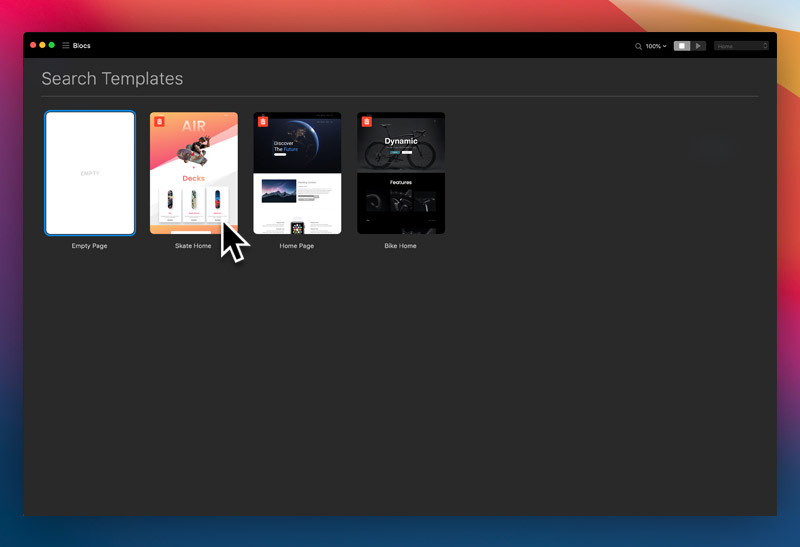
Starting a New Project
- Open Blocs and create a fresh project.
- The Page Template Library will automatically appear, allowing you to choose a starting point.
Adding a Page to an Existing Project
- Go to File > New Page (or use the "+" button in the Pages panel).
- The Page Template Library will open, displaying available templates.
Final Thoughts
Blocs provides the best of both worlds—complete creative freedom to build from scratch and the convenience of pre-designed templates for faster workflows. Whether you need a “Coming Soon” page, Privacy Policy, or any other essential layout, Blocs’ Page Template Library (including options from the Templays marketplace) lets you jumpstart your design without sacrificing customization.
By using templates, you can save time on repetitive structuring while maintaining full control over styling and content. Simply choose a template when starting a new project or adding a page to an existing one, then tweak it to perfectly match your brand.
